Amazon EventBridge target
Sends events to an Amazon EventBridge partner event bus.
With tmctl:
tmctl create target awseventbridge --arn <arn> --auth.credentials.accessKeyID <access key> --auth.credentials.secretAccessKey <secret key>
On Kubernetes:
Secret
apiVersion: v1
kind: Secret
metadata:
name: aws
type: Opaque
stringData:
AWS_ACCESS_KEY_ID: "<AWS Access Key ID>"
AWS_SECRET_ACCESS_KEY: "<AWS Secret Access Key>"
Target
apiVersion: targets.triggermesh.io/v1alpha1
kind: AWSEventBridgeTarget
metadata:
name: triggermesh-aws-eventbridge
spec:
arn: arn:aws:events:us-west-2:<PROJECT_ID>:event-bus/cab-knative-event-test
auth:
credentials:
accessKeyID:
valueFromSecret:
name: aws
key: AWS_ACCESS_KEY_ID
secretAccessKey:
valueFromSecret:
name: aws
key: AWS_SECRET_ACCESS_KEY
Alternatively you can use an IAM role for authentication instead of an access key and secret, for Amazon EKS only:
For details on authenticating with AWS, please take a look at our dedicated guide on AWS credentials.
The Amazon EventBridge event Target can consume events of any type.
Responds with events with the following attributes:
- type
io.triggermesh.targets.aws.eventbridge.result
See the Kubernetes object reference for more details.
Prerequisites
Although this event source can immediately start receiving events, those events can only be consumed after associating the TriggerMesh partner event source with a corresponding partner event bus.
To associate the TriggerMesh partner event source with a partner event bus:
- Navigate to the Partner event sources menu of the Amazon EventBridge Console.
- Select the "Pending" partner event source which name starts with
aws.partner/triggermesh.com. - Click the
Associate with event busbutton.
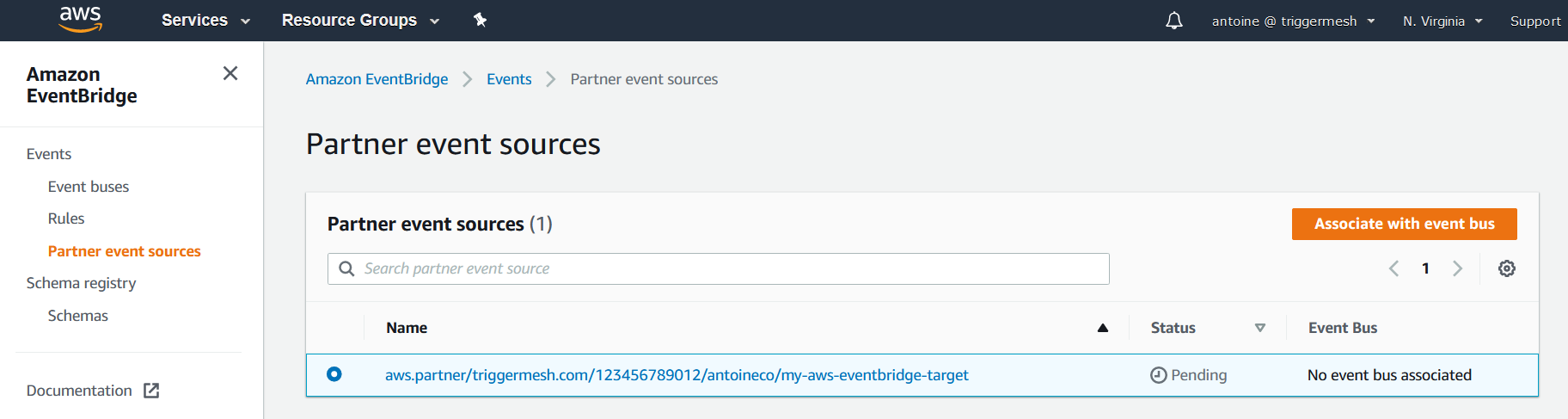
On the next screen called Associate with event bus, click the Associate button.
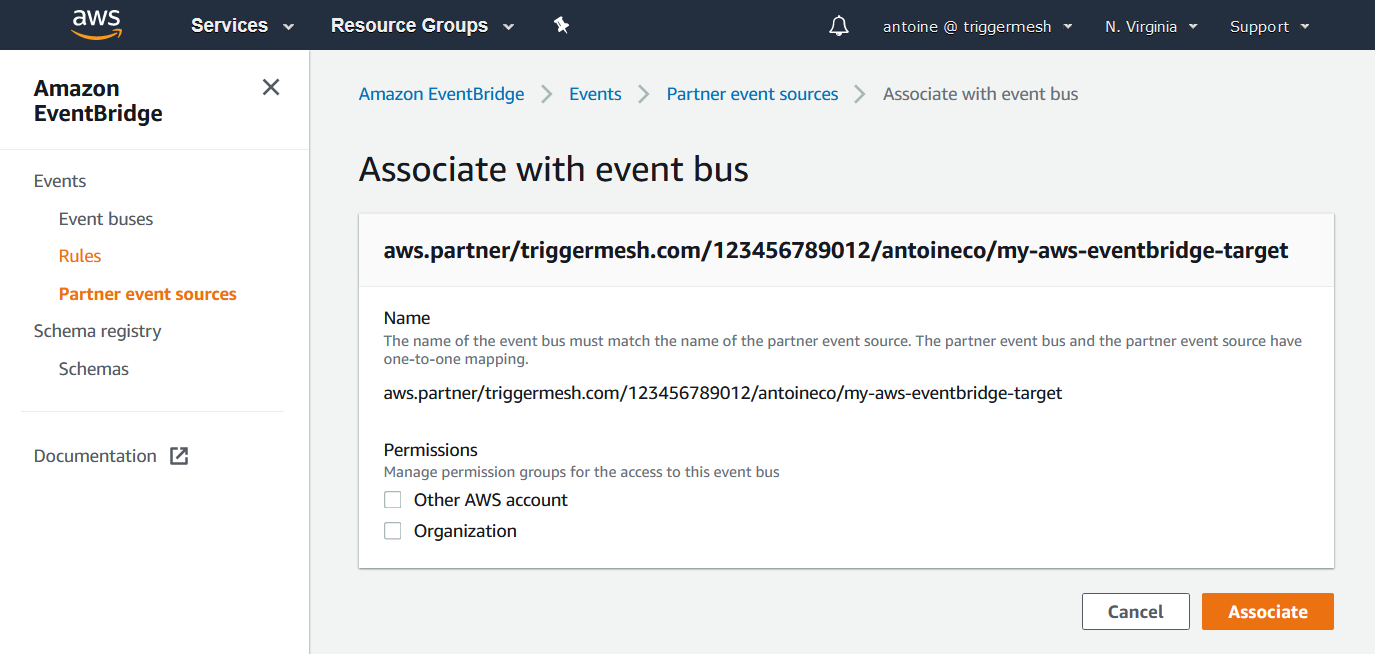
Back to the Partner event sources page, your partner event source should now show as "Active".
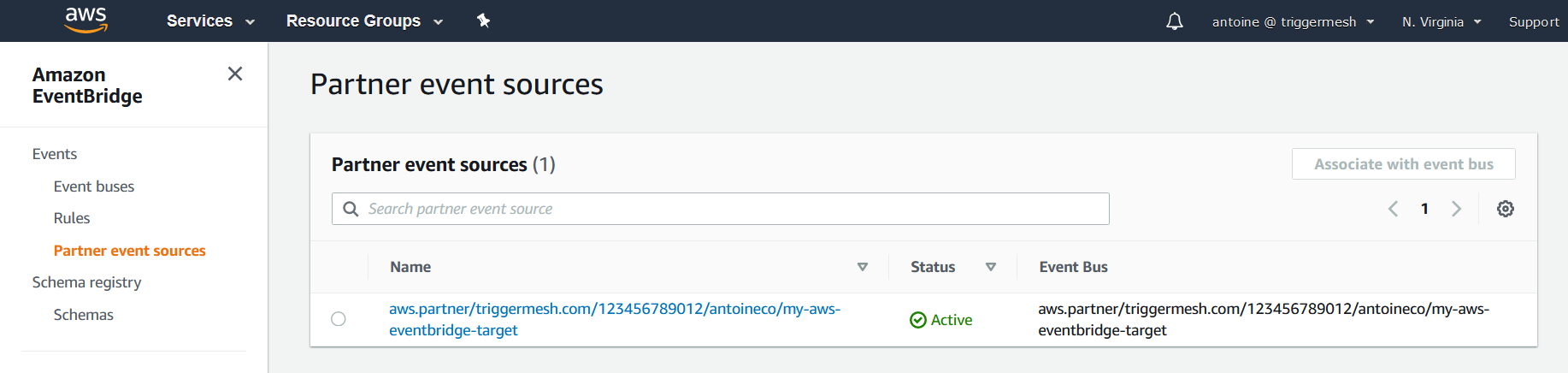
You will also see a custom event bus named after the TriggerMesh partner event source on the Event buses page.
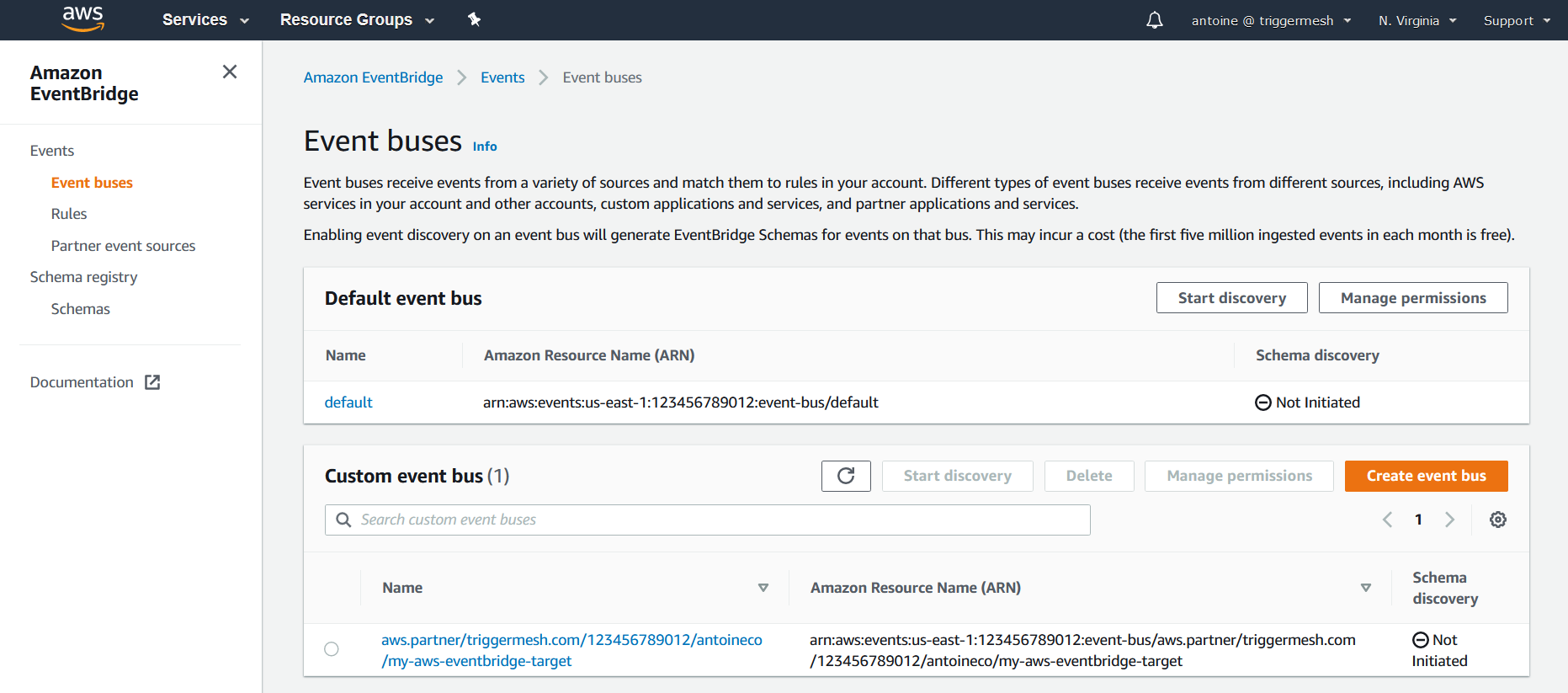
Your can now start creating rules that trigger on certain events in the Amazon EventBridge console.
For more information about using Amazon EventBridge, please refer to the EventBridge user guide.